Blog Optimization Technique For Maximum Traffic/SEO

Created a blog and started posting Articles but not getting the traffic you expected..??!!!
Tried many SEO optimization technique but still getting lower Page Rank.??..!!
SO itz time to optimize your blog..!!!
iGAWAR Presents BLOG OPTIMIZATION TECHNIQUE,which will opmimize your blog for maximum result,which means maximum traffic and better page rank..!!
These three steps will optimize the most important part of a blog..!!
These three steps will optimize the most important part of a blog..!!
All you have to do is follow below steps...!!
- Go to Blogger Dashboard --> Design --> Edit HTML
- Backup your Template before making any changes to your blog. Click here to know how to backup blog
- Now Check Expand Widget Template.
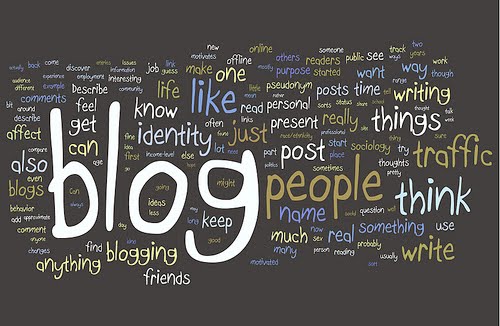
Step I :: CREATE LINK OPTIMIZATION
Press Ctrl + F and search the code shown below.
expr:href='data:post.createLinkUrl'
Replace this above code with the code given below
expr:href='data:post.createLinkUrl' rel='external nofollow'
Step II :: COMMENT OPTIMIZATION
Press Ctrl + F and search the code shown below.
a expr:href='data:comment.authorUrl'
Replace this above code with the code given below
a expr:href='data:comment.authorUrl' rel='external nofollow'
STEP III :: ARCHIVE OPTIMIZATION
Press Ctrl + F and search the code shown below.
<a class='post-count-link' expr:href='data:i.url'>
Replace this above code with the code given below
<a rel="archives" class='post-count-link' expr:href='data:i.url'>
If you have any problem with this Trick then feel free to ask in comment box below..!!
Keep visiting @iGAWAR

Error parsing XML, line 1946, column 93: Attribute "rel" was already specified for element "a". help
ReplyDeleteMake sure you Preview the changes b4 saving itt..!!!
Deletethis is working
ReplyDeleteStep I :: CREATE LINK OPTIMIZATION
Press Ctrl + F and search the code shown below.
*expr:href='data:post.createLinkUrl'
Replace this above code with the code given below
Read more: Blog Optimization Techniques For Better PageRank || iGAWAR http://igawar.blogspot.com/2012/09/blogoptimization.html#ixzz29X13Nvmj
iGAWAR
Under Creative Commons License: Attribution Share Alike
Follow us: @Pratik_bh on Twitter | ourgrtindia on Facebook
Step I :: CREATE LINK OPTIMIZATION
ReplyDeletePress Ctrl + F and search the code shown below.
expr:href='data:post.createLinkUrl'
Replace this above code with the code given below
expr:href='data:post.createLinkUrl' rel='external nofollow'
(Correct No errors) instead of 'rel' put 'a'
**expr:href='data:post.createLinkUrl' a='external nofollow'
Step II :: COMMENT OPTIMIZATION
Press Ctrl + F and search the code shown below.
a expr:href='data:comment.authorUrl'
Replace this above code with the code given below
a expr:href='data:comment.authorUrl' rel='external nofollow'
(Correct No errors) instead of 'rel' put 'a'
**a expr:href='data:comment.authorUrl' a='external nofollow'
STEP III :: ARCHIVE OPTIMIZATION is ok
yeah your absolutely right and i was wrong lolz wonder what i was doing on my own thanks i did as u said and yes the code are corect :-)
ReplyDelete