Replace Default Comment view To Best Threaded Comment view For Blog/Website
Every blogger wants their blog looks cool..!!
Default Comment box provided by blogger or wordpress is boring and gives weird look to blog..!!
Not moving to 3rd party comment system like intensedebate coz that too increase loading time of blog.
So how to make comment system look Awesome??
iGAWAR Present Replace Default Comment view To Best Threaded Comment view For Blog/Website , A tutorial that will completely change your blog's commenting experience..!!
Blogger upgraded their interface but it seems they didn't worked on their commenting policies.!!
Many of blogger tried third party comment services like intensedebate but soon they realise that Using such services increasing their page size and thus increasing their loading time..
And answer came in the face of THREAD COMMENT SYSTEM...!!!
Today almost 60% of bloggers using Thread comment system..!!
So here is the step to step tutorial for how to replace Old default blog comment system to thread comment system..!!
Just follow the below steps::
- Go to Blogger Dashboard --> Template --> Edit HTML
- Backup your Template before making any changes to your blog.Click here to know how to backup blog.
- Now Check Expand Widget Template.
- Press Ctrl + F and search the code shown below.
<b:include data='post' name='comments'/>
iGAWAR's template Got 3 such code.Replace them all with the code below..!!
<b:if cond='data:post.showThreadedComments'>
<b:include data='post' name='threaded_comments'/>
<b:else/>
<b:include data='post' name='comments'/>
</b:if>
Bingo..
Thread comment Got ENABLED for Your Blog..!!
Save the template..!!
Please note that even your Comment system got activated but your comment looks will remain same untill you wont Upgrade your Comment CSS ..!!
Click below link to know Change comment blog look..!!
CUSTOMIZE THREAD COMMENT LOOK
CUSTOMIZE THREAD COMMENT LOOK
If you have any problem with this Trick then feel free to ask in comment box below..!!
Keep visiting @iGAWAR

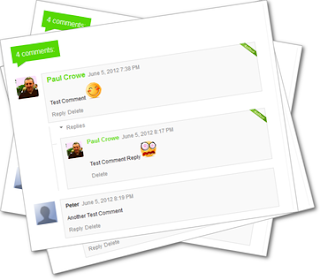

thanks a lot ur cool!
ReplyDelete