Tutorial for How to install/apply customized template/theme to your blog in easy steps
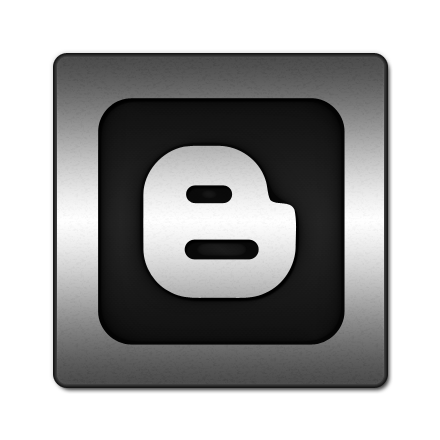
Blogger updated their interface which includes many new features which mainly includes the tools to increase search performances,look and style and made blogging more user friendly..!!!!
Blogger added some of new template under awesome,travel,dynamic etc categories which are really cool..!!
but many blogger want to have a customized template...!!!
You can install any html template on your blogspot all you have to do is follow these steps..!!
- Go to Blogger Dashboard
- Click on Template
- Click on Backup/Restore(placed upper left of the page ).
- Click on Choose file button.
- Select your template location.
- If you don't have any template , then you can Download Free templates here.
- Select the template you want to install.
- Click on upload.
- Wait until blogger install new template to your blog.!!
- Once you are done,click on view blog to see the changes..!!!
Note that your widgets and gadgets and even the customized content of previous Template wont get delete and they will be their in new template..!!
If you have any problem with this Trick then feel free to ask in comment box below..!!

No comments:
Post a Comment